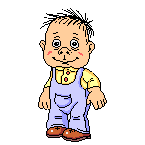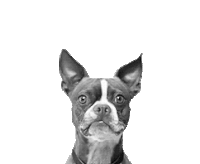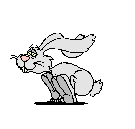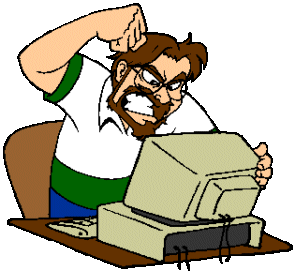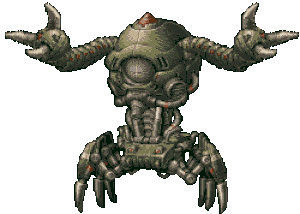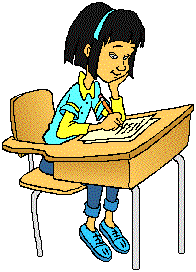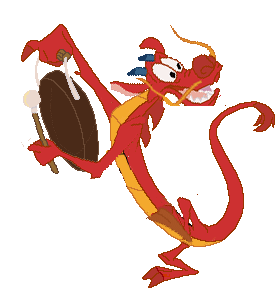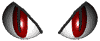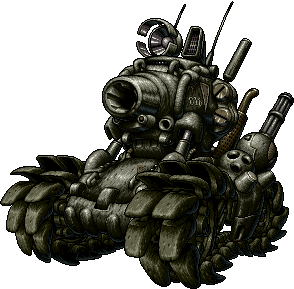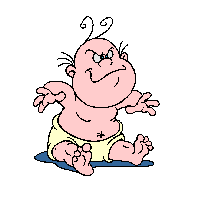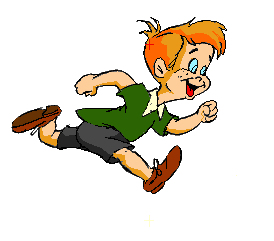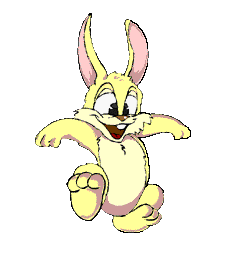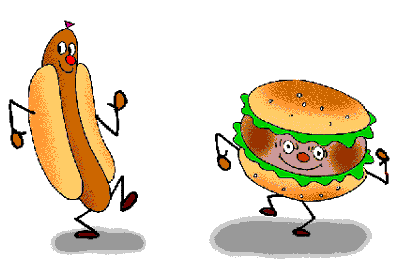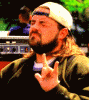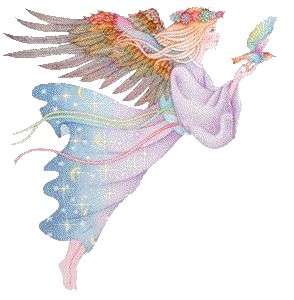Time Boss - parental control app, that parents and kids really
love
SnapAShot - smallest free tool for taking screenshots of different size
SnapAShot - smallest free tool for taking screenshots of different size
Windows classical parental control Time Boss
Animated pictures for warning before turning off the computer (game).
If you want to add an image as a warning in TB:Click the picture (right mouse button) Popup menu->Save image as and save the picture to some folder on your computer.
Open Time Boss->Control panel->USER->Miscellaneous panel and select the saved picture in Warning before terminating->Show picture.
Animated pictures examples (GIF)
You can find more GIFs on the internet.Maybe here: https://giphy.com