
SnapAShot - smallest free tool for taking screenshots of different size
NkTimeTracker, FREE easy time tracking software
NkTimeTracker



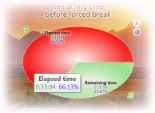
Features
- NkTimeTracker tracks time spent browsing the web, checking emails, documents, playing computer games and programs.
- NkTimeTracker helps you understand exactly what you've done and for how long.
- NkTimeTracker automatically monitors the time and tracks your projects without the hassle of manual entry.
- Internet usage monitoring (all browsers support).
- Email usage monitoring (email clients support).
- Software usage monitoring (applications and documents).
- Powerfull reporting tool.
- Forced break.
- Focus mode - prevent distracting windows from opening.
- Easy import (export) events logs from (to) other PC, flash card or cloud storage.
- All settings, events logs are simple text files. No special DB engine used.
- NkTimeTracker is free
NkTimeTracker Pro
Features
- All NkTimeTracker features are included
- Screenshots tracking.
- Password protection.
- You can use common settings for several computers.
- You can use common events log folder and common screenshots folder for several computers.
NkTimeTracker (Pro) system requirements
⛛
NkTimeTracker must have administrator rights if you want to track programs running with administrator rights.
All our programs have our NiceKit digital signature, but this signature is not verified by Microsoft.
So you can see the warning "Unknown Publisher" when installation of our program starts.
Please select "More Info" and then "Run Anyway" buttons on the Windows SmartScreen protection panel, if the panel appears. We guarantee the absence of malicious code in our programs!
Before installation, you can check the downloaded file with the built-in Windows antivirus. To do this, right-click on the file and select "Scan with Microsoft Defender ..." in the drop-down menu.
Short NkTimeTracker FAQ
⛛
Answers
NkTimeTracker
- How does it work?
Time tracking software NkTimeTracker tracks only active in current moment (where are keyboard and mouse focuses) programs.
In any time you can see collected data of monitoring - websites, programs, documents and projects (activities, clients, tags) defined by you.
NkTimeTracker must have administrator rights if you want to track programs running with administrator rights. - How to change type of chart?
Please open chart window and Dbl-Click mouse on the title. Right mouse button change the type in the reverse sequence.
- How to select needed project (activity, client, tag)?
Please open activity window and Dbl-Click mouse on project (activity, client, tag) text, code or shape.
If needed you can change project (activity, client, tag) on 'Options'->'Activity panel'.
NkTimeTracker can automatically track your projects (activity, client, tag) without the hassle of manual entry if needed.
- How to activate forced breaks?
Please open 'Options'->'Healts. Forced Breaks' panel and activate 'Enable' checkbox.